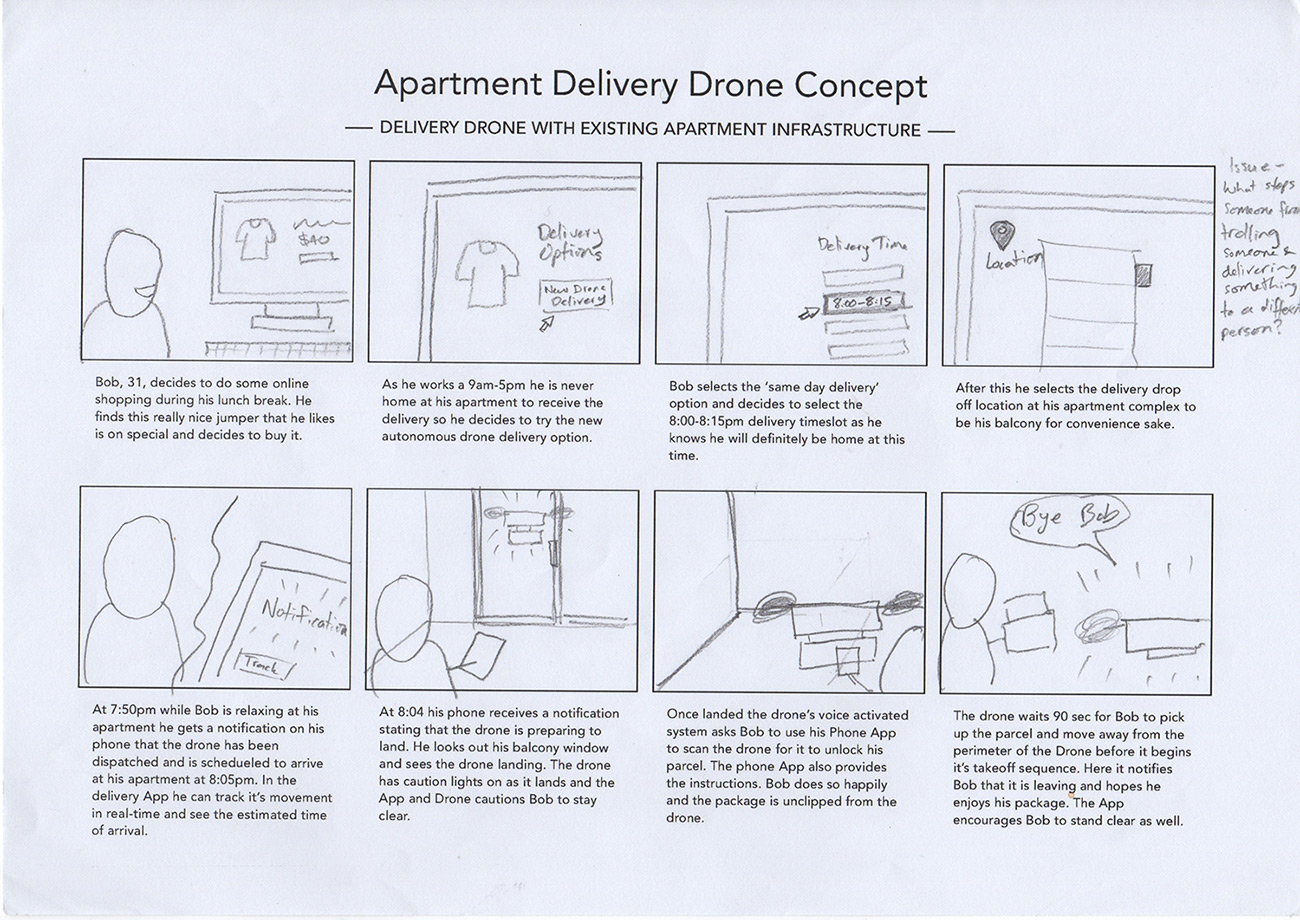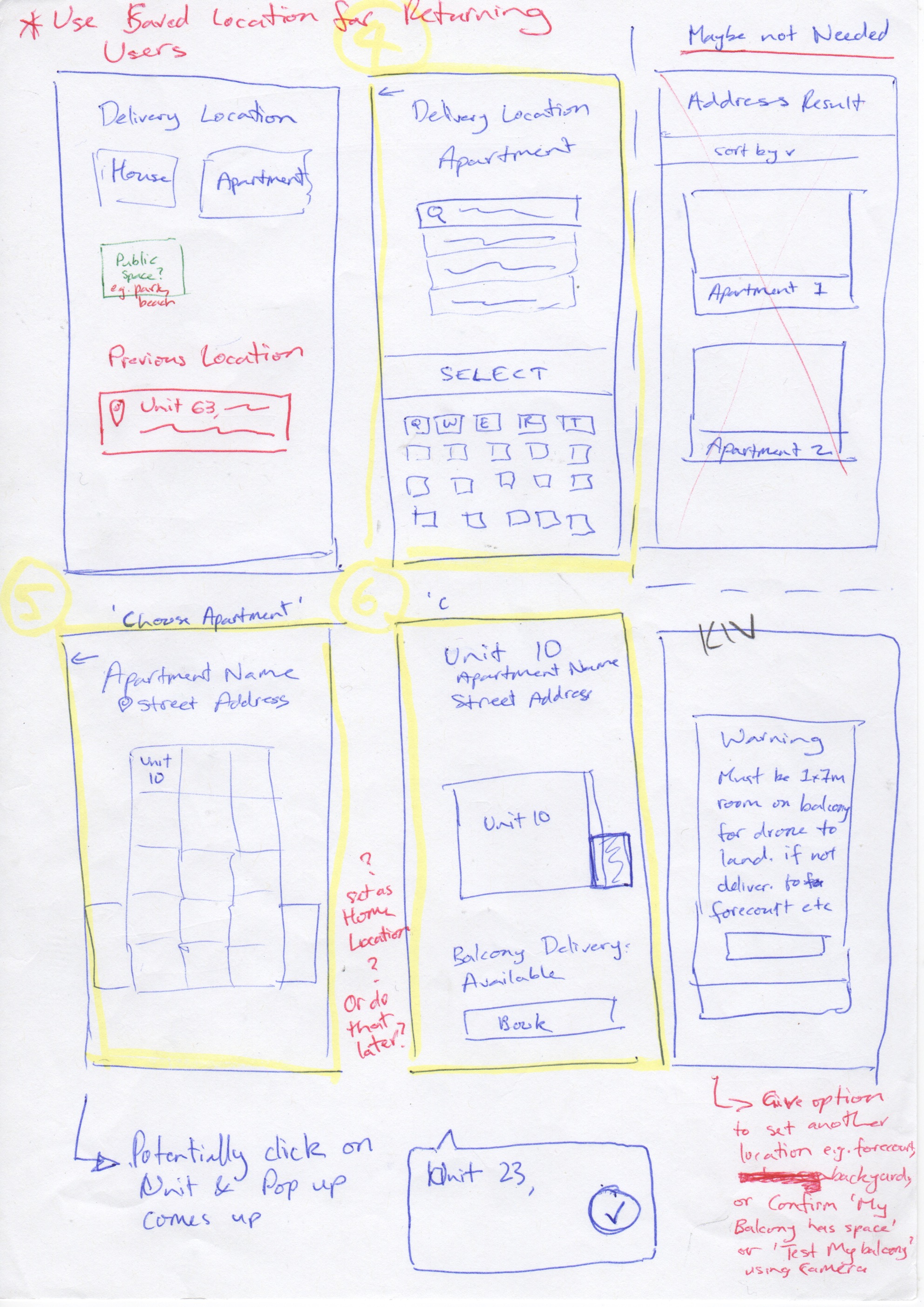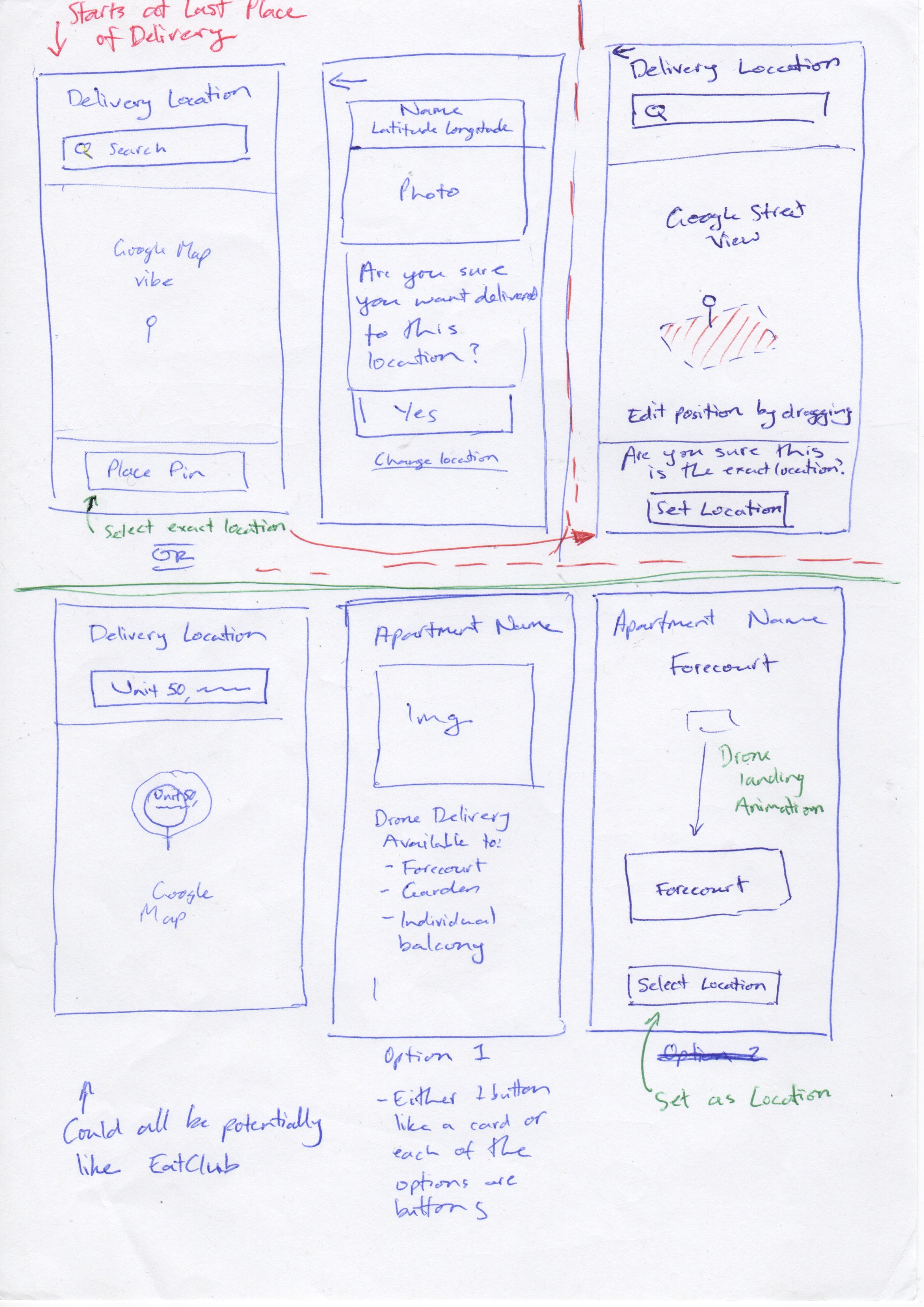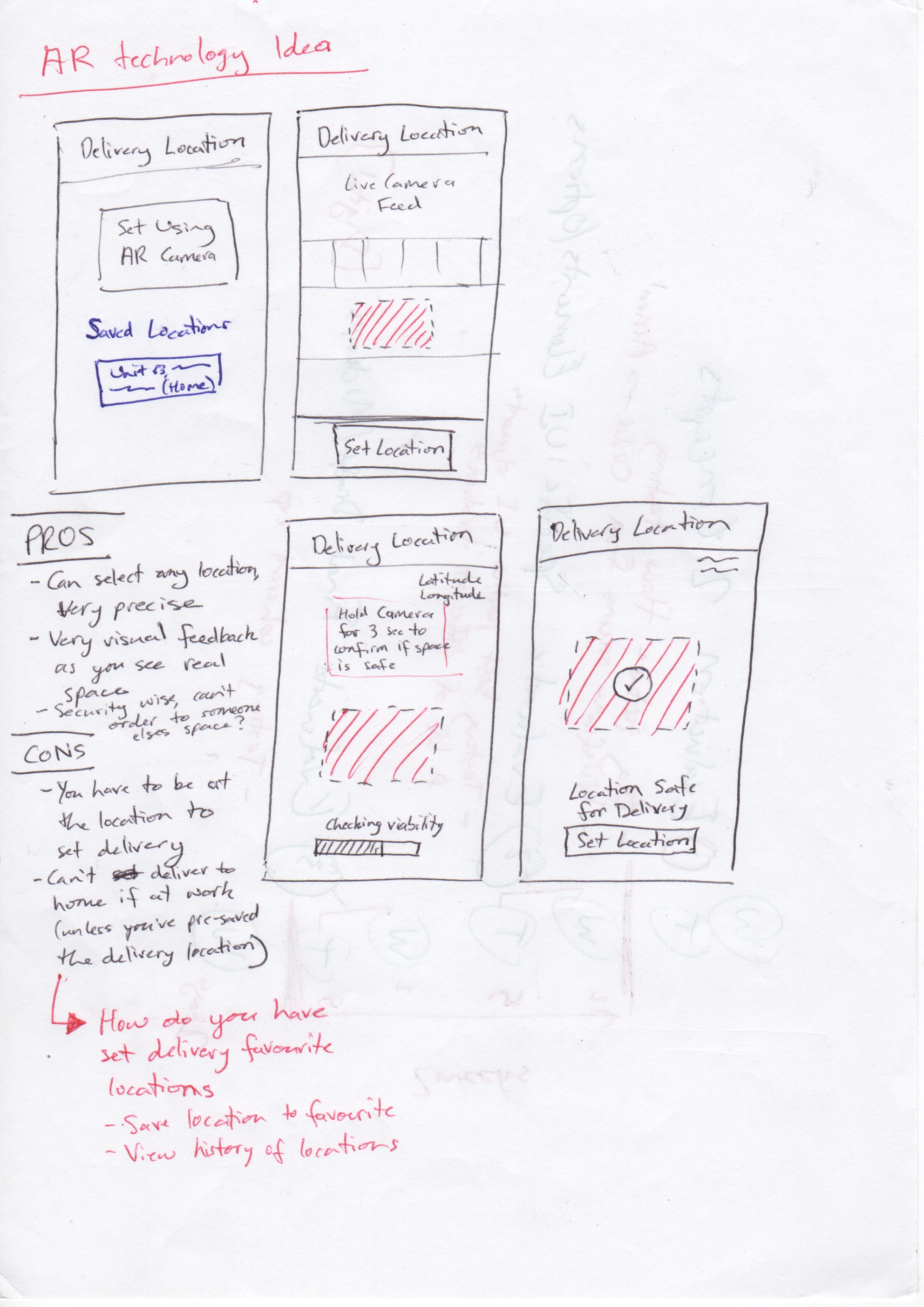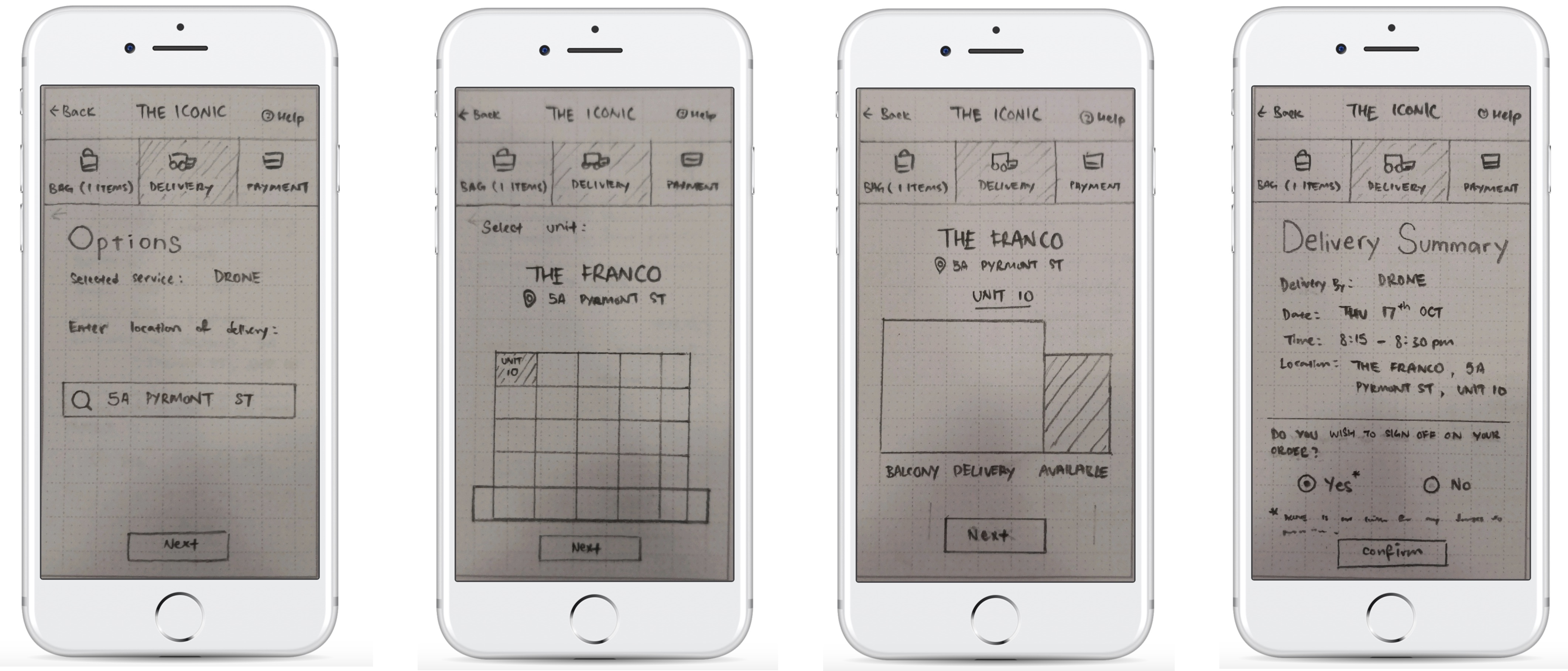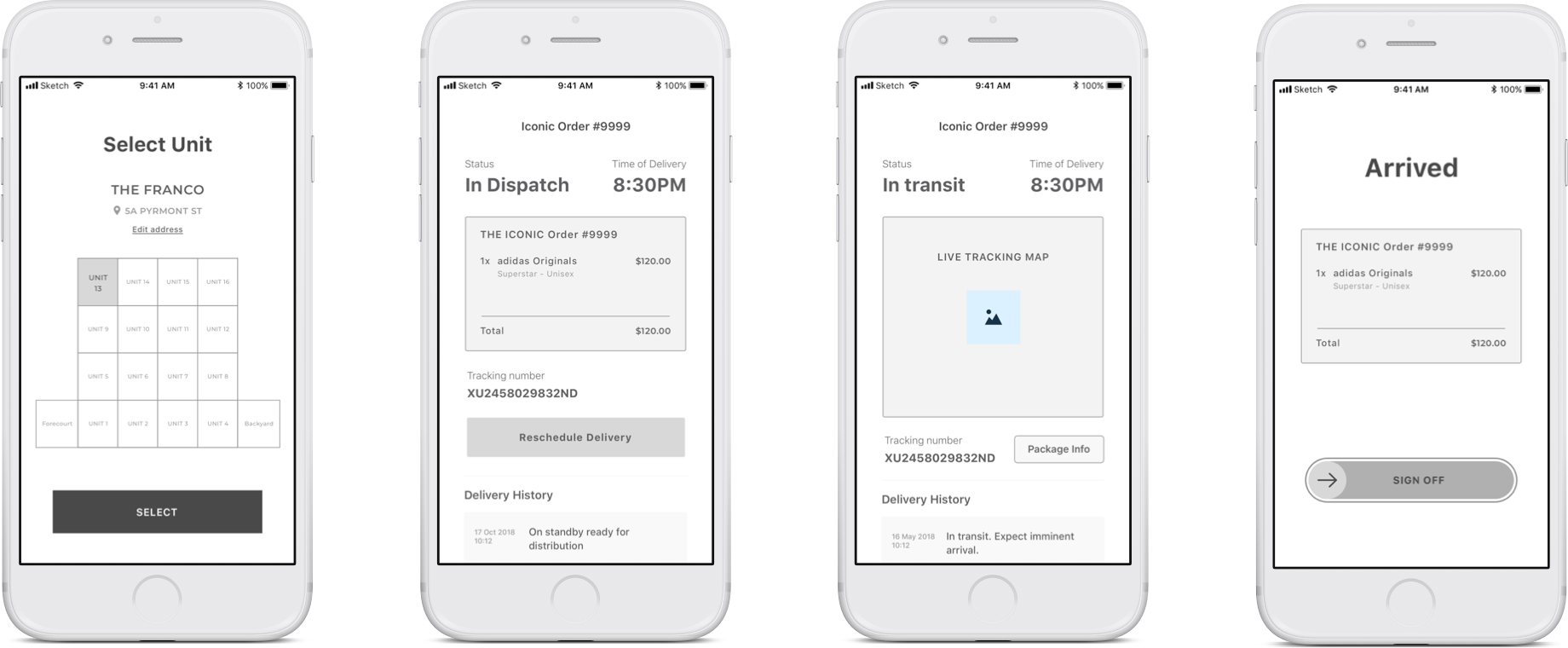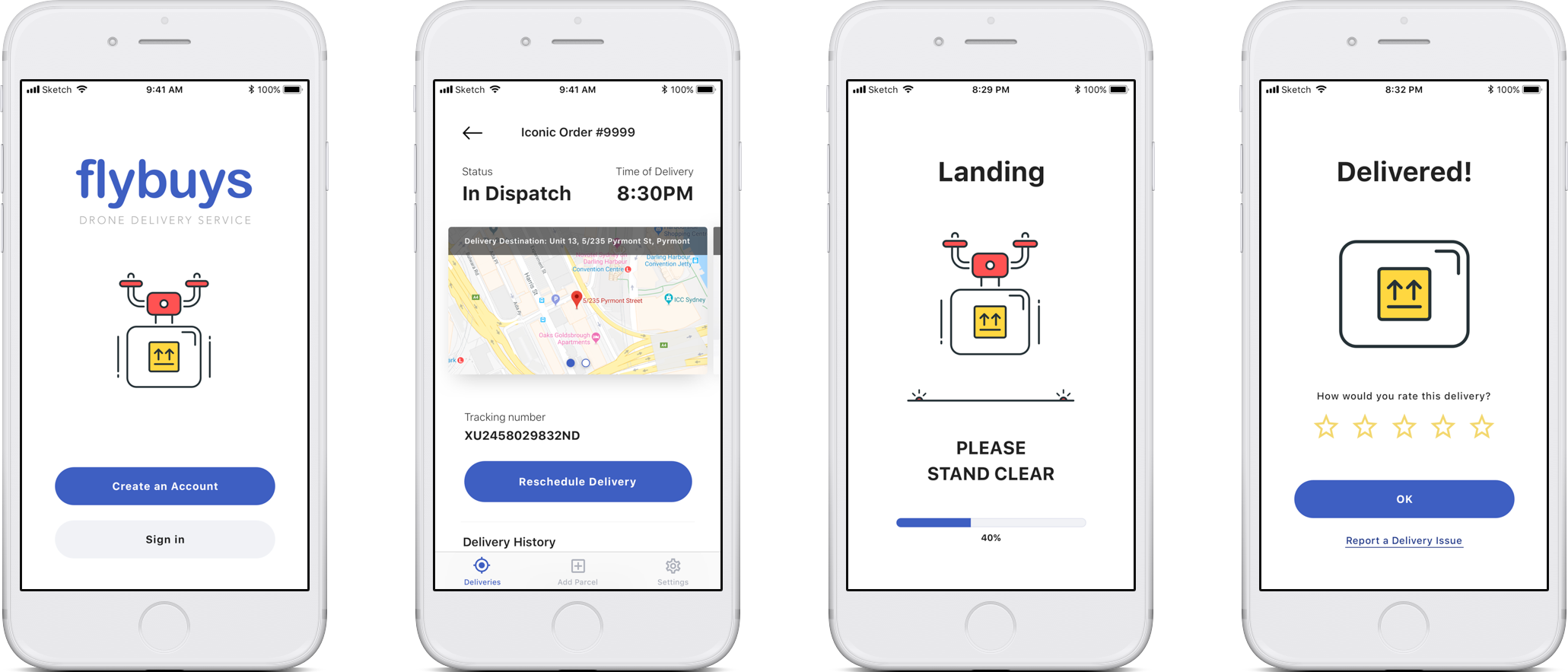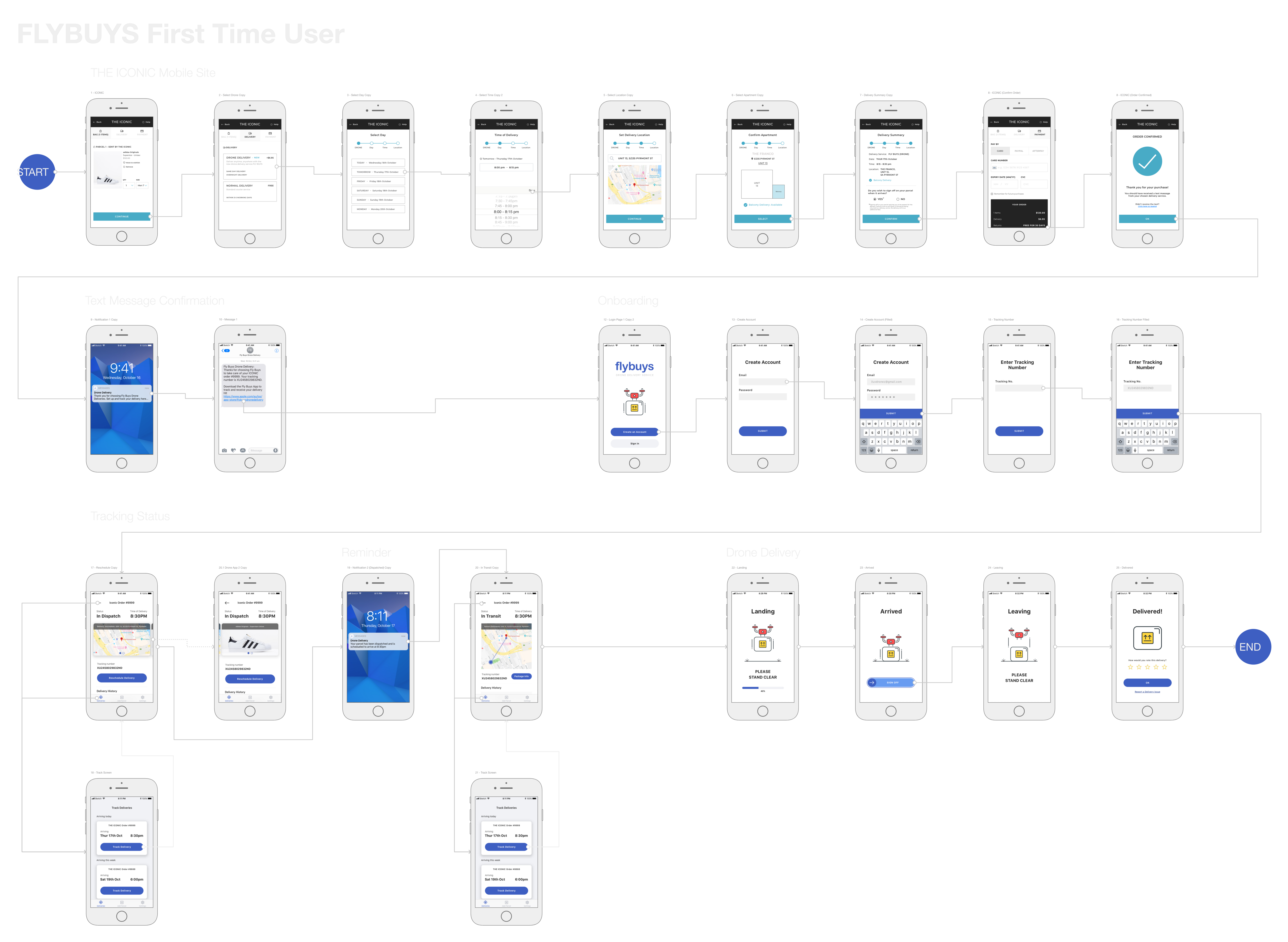Flybuys Drone Delivery Service is an App designed for an Autonomous drone delivery service which tackles the frustrating delivery experiences of apartment residents. The App integrates into existing e-commerce sites in a similar fashion to 3rd party payment providers such as PayPal or Afterpay. Once the user has set up their delivery and paid for their product they are then onboarded onto our App for tracking and receiving their delivery. Flybuys provides a flexible, convenient, and secure service that apartment residents desire!